My first prim. I used a .png file with an Alpha-Mask transparency as the texture. I learned that when you change the color of a (semi)transparent texture, the new color will replace the old colors.
Then I used the prim build and edit controls to make a portable party room. Various tools allow the builder to create virtually anything they could imagine (granted it will look like it's made of geometric prim shapes). The twist tool allows you to twist most prims along two different axes. It's also important to link your objects together as you go and use the "edit linked" check box. This will make it easier to save to your inventory later.
This here is a two piece easy spiral ramp. I used the twist and the path cut tool on a cylinder prim to make a double-helix ramp. I added a tube with a semi-transparent grate texture to act as a banister. Presto! Just walk up the tube and you can't fall out (not that it matters in a world where you can fly).
I used the hole cut tool to make an opening in a large, flat rectangular prim. I made the hole a circle so it fit nicely over the top of the spiral ramp. Add a nifty fog wall, a 50s style pitched roof, some benches, and you've got a perfect little outlook tower.
Or come meander aimlessly in this building. No need for support columns in virtual worlds! Why build something boring and realistic when physics are out the window?
But if you really want some columns, here are some cool ones you can make. Take a tube prim and mess around with the hole cut and the path begin/end tools. Combining these in different ways can give you all sorts of easy columns made from only a single prim.
I was able to combine various prims and tool functions in order to create a private outlook tower. I made the spiral ramp less steep so it would be easier to get up. But the cool part is once you are inside.
The walls are invisible from the inside. So everyone in the room can see outwards, but nobody can see in from the outside.
I found a few ways to manipulate prims by twisting them in weird enough ways to make familiar objects. An infinity symbol or an 8.
A spiral.
A metal spring.
A flat metal spring.
A strange knot.
Really there is a lot of potential for modeling objects with prims. If you have the patience to learn how to manipulate prims properly, the number and variation of objects you could make is limitless.










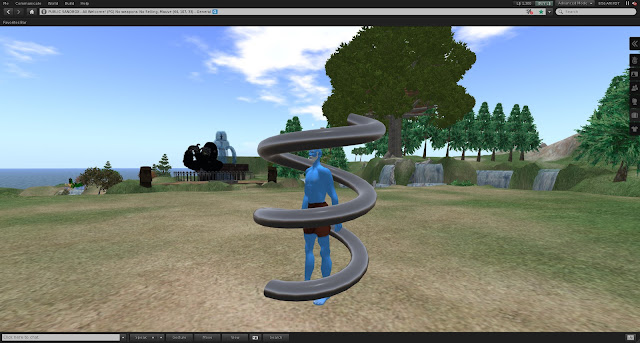


No comments:
Post a Comment